How to Deposit in PremierBet
Premier Bet Kenya is a licensed operator in Kenya since 2016. The site offers diverse events and gaming odds that users can bet on. Whether it is baseball, football, Hockey or other sport you get to revel in a spectacular time betting and winning at Premier Bet Kenya.
To enjoy the sports betting at here, you are required to signup. And once the process is complete, deposit of cash is required to start betting. Here you will find the process for depositing at Premier Bet.
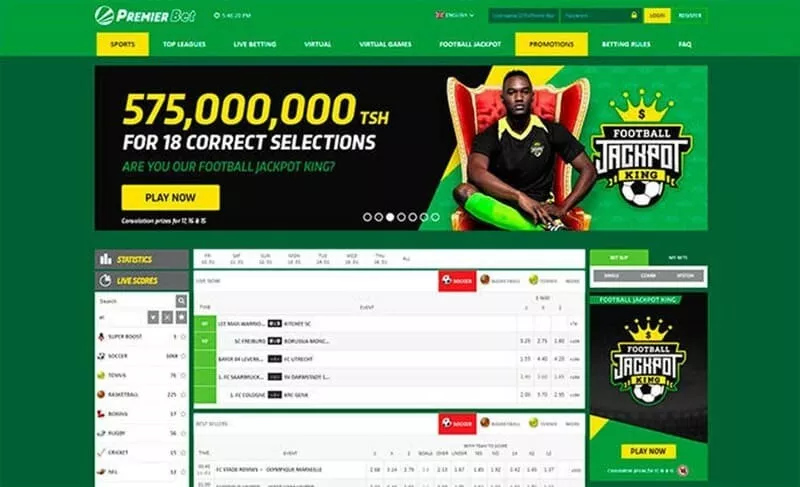
Cash deposit
After registering and creating an account here, pick ‘Deposit’ selection. Type the amount you wish for your bankroll and select a preferred method of payment.
The site has Safaricom Paybill, Airtel and Voucher. Find below the process to follow to deposit in Premier Bet:
Voucher method
Use login details to use your account and opt for ‘Deposit’. Type the bankroll amount and pick your favored selection
Purchase Voucher from a Premier Bet agent or shop found in the market. This ticket is valid for a month, according to the date printed on it
Pick ‘Deposit’ option after logging into your account. Now type the cash value and pick voucher from the selection
You will find active bonuses displayed from which pick one that you favor
Choose the Proceed to Payment option
Type the voucher code and press submit button
Once code validation is complete, the amount will be credited in the account. You can move on to the betting phase

Airtel Deposit
Here is the process to follow for Airtel Paybill method. Use Airtel phone for this option
Use Menu page found in Airtel Money and pick Make Payments option
Choose Paybill and Others option under it
Enter Premier Bet Paybill number as 942564 under business title
Type the deposit value
Type in the PIN to authorize your request
For location enter PB

Depositing with Safaricom
Here is the process for this method which should be done via your mobile.
Use SIM Tool Kit from the settings feature in your mobile
Pick M-Pesa which you will find from the menu and Lipan a M-Pesa
Opt for Premier Bet Paybill
AddPremier Bet Paybill number
Use Premier Bet for filling account number section
Now type the cash deposit and PIN
Authorize the transaction


