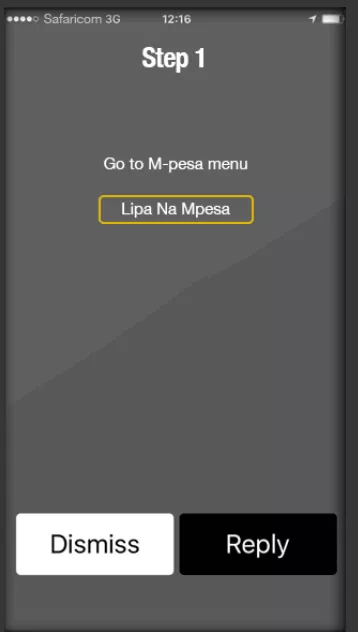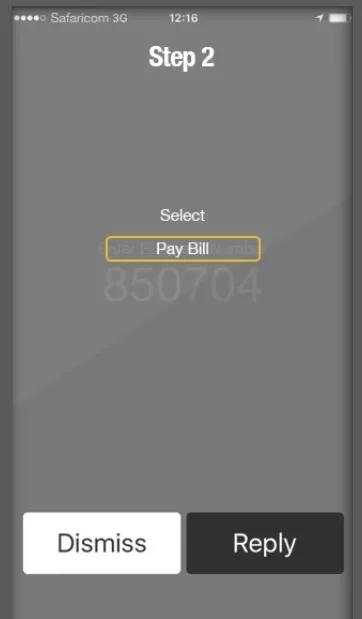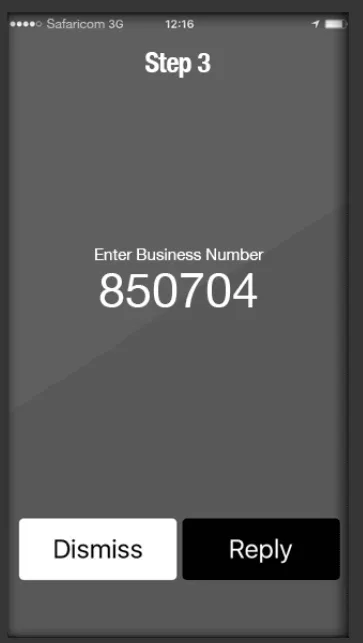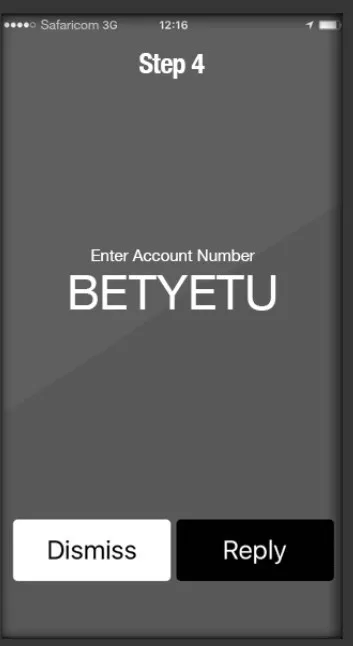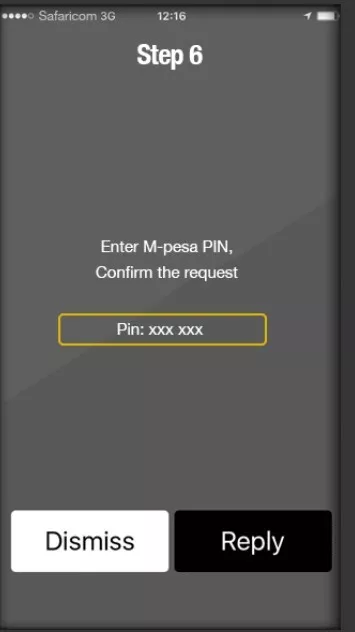As one of the leading sports betting company in Kenya, Betyetu offers two payment options. You can pay via the Betyetu Official website if you are a Safaricom user or through the paybill number for Safaricom and Airtel user.
Here, we are going to show you the steps to make deposits on Betyetu using the Paybill Number. Please read the contents and study the pictures below:
Go to M-pesa menu with a Phone with Safaricom network and select Lipa na Mpesa.
Select Paybill.
Enter the official Betyetu Paybill Number (as displayed below).
Ensure you enter the account number as Betyetu.
Enter the amount you want to deposit (in Ksh).
Enter your Mpesa Pin in the box and confirm your request.
Once the transaction is completed, you will receive a confirmation SMS from Mpesa and Betyetu.
Recent articles
-
How to login to 1XBet in Kenya?
Currently, the betting market in Kenya is very competitive. 1xBet Kenya is aware of this and strives to provide the best to its Kenyan fans. It provides a huge selection of betting options that most bettors will love. However,...
Read more
-
How to login to KwikBet in Kenya?
KwikiBet Kenya started operations in Kenya in 2014. Kenyan punters love this betting site because of its simple, fun, and easy-to-use platform. The sportsbook offers a basic but awesome betting experience. It mainly focuses...
Read more
-
How to login to Scorepesa in Kenya?
Scorepesa is a Kenyan bookie operated by Betwin Limited. Betwin is legally recognized to operate in Kenya and holds a valid license. Scorepesa started operations after the betting giant SportPesa license was suspended because...
Read more
-
How to login to 22Bet in Kenya?
22Bet popularity in Kenya rose after the government implemented the Betting tax bill in 2019 and most betting sites failed to meet the licensing requirements. 22Bet was one of the few sites that continued with operations....
Read more