How to register on Sportpesa?
As a Sportsbook interested in reaching all genres of punters in Kenya, Sportspesa made registration very straightforward. For every prospective punter who has attained the minimum age of 18, below are the step by step guidelines required for a smooth registration process.
Visit the official website Sportpesa and click on the “register” link on the top right corner of the screen.
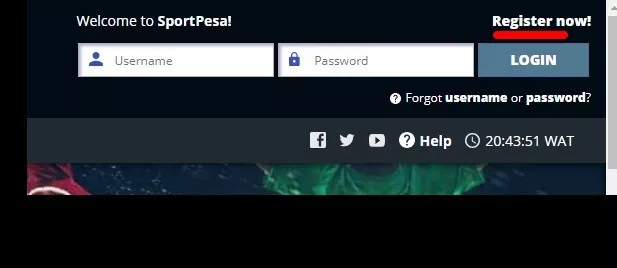
Fill the necessary information in the boxes provided below, read and accept the terms and conditions, then, click on the “get registration code”.
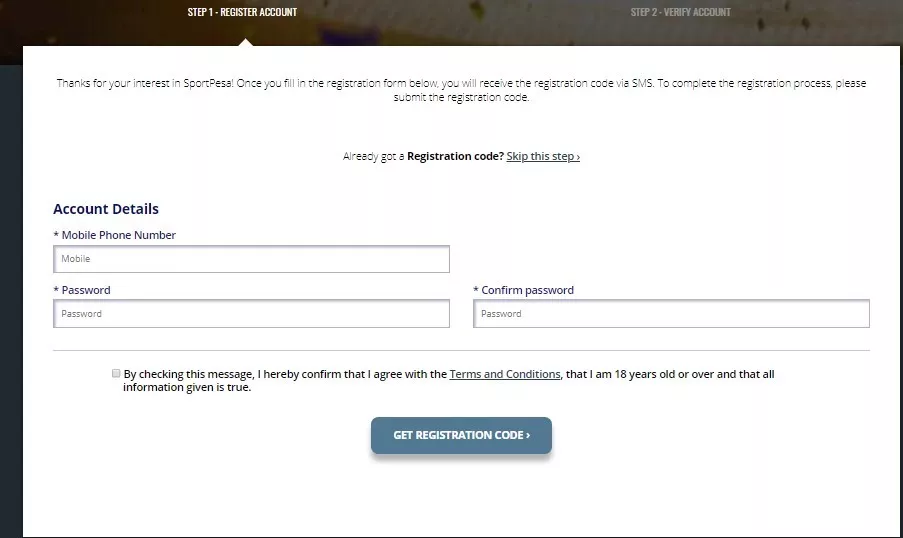
In less than a minute after clicking “get registration code”, a code will be sent to the number you provided. Insert the code and your phone number in the respective boxes.
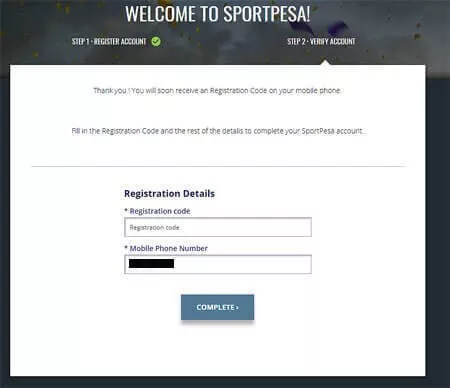
Upon clicking “complete” (as shown in the screenshot above), you will receive another SMS which contains your username (your phone number), a PIN number (can be changed) and a Paybill number (depending on the network operator you are using).
After completing the steps, as shown above, your next step will be to make a deposit via your Mpesa accounts and starts placing bets.


